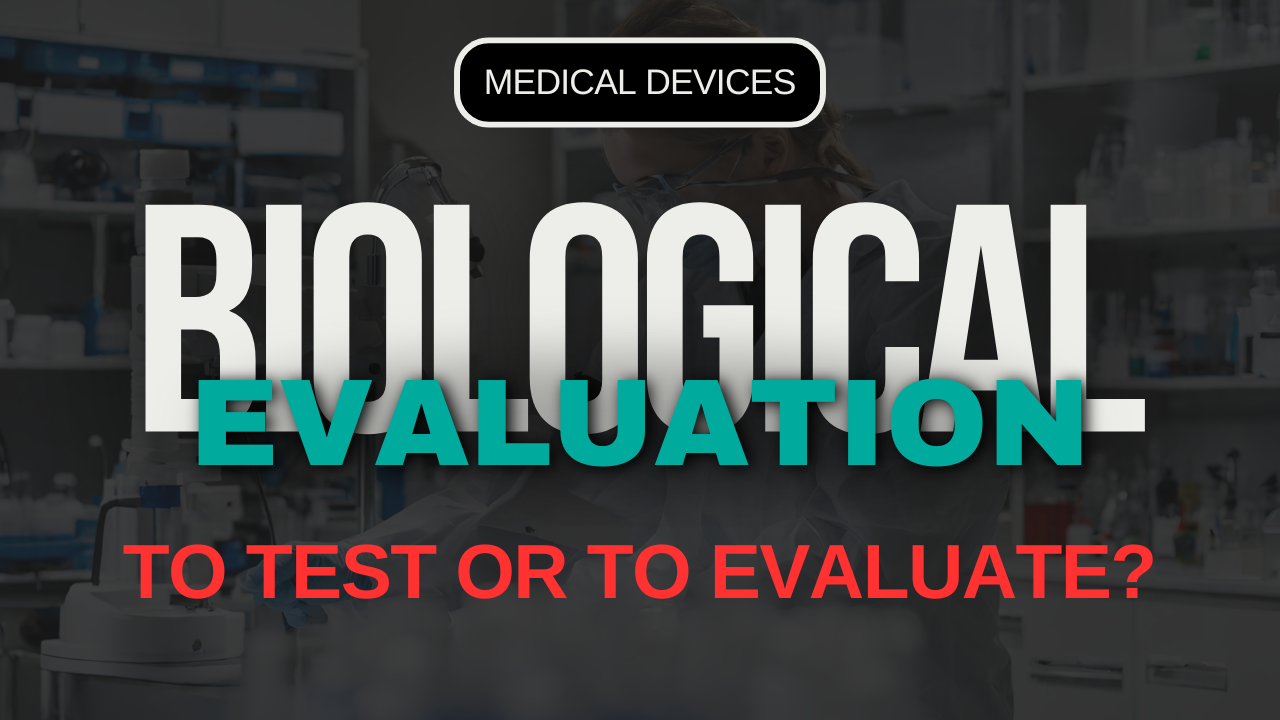Comparison of methods for managing technical documentation for medical devices and IVDs
Introduction
In the medical device and IVD industries, technical documentation isn't just paperwork-it's a regulatory requirement. The method you choose to create and manage this documentation can have a significant impact on your workflow, compliance, overall efficiency, and costs. In this article, we'll look at five common methods. A comparison of apples and oranges, but one that must be made. Clouded by 12 years of Regulatory Affairs pain, I dare to make the comparison. What would a comparison be without a rating or a comparison chart? However, since it is extremely difficult in this case, and there is subjectivity involved, we will only do a subjective rating. Remember, we are looking at this through the regulatory lens.
- Microsoft Office
- Google Docs/Sheets
- XML Authoring
- Document Management System
- eTD - Digital Technical Documentation
Method 1: Microsoft Office - Word and Excel

A classic piece of software. It feels like it has always been around. Everyone has created a Word document at some point in their lives. Even my kids in elementary school. It's really a typewriter gone digital. Yes, the comparison is not so far-fetched when you consider that many companies still write in Word and then print the document. To be fair. It's a typewriter with nice features for formatting, etc.
Pros
- Widespread use: Microsoft Office is a staple in most workplaces, making it easy for team members to adapt. You open a document, and start working.
- Offline access: You can work on your documents without an internet connection, providing flexibility.
- High level of formatting options
- Excel Spreadsheets give a high variabilityy of use cases. For analysis for example.
Cons
- The first pro is also a con: Lack of Regulatory Focus: Office is a horizontal solution, meaning it's designed for a broad range of tasks/industries and lacks features specifically for regulatory needs.
- Manual Version Management and Approvals: It's challenging to manage document versions manually, increasing the risk of errors. REV00 , REV01, and so on.
- Excel Cells doesn’t have an audit trail (remembering what was stored inside of it - and when)
- In regards of regulatory use cases, information needs to be copy & pasted multiple times. Document duplicates are needed for multi-national registration dossiers.
Conclusion
Microsoft Office is a familiar and accessible tool, but it falls short when it comes to specialized regulatory functionality and manual version management. If you put data into Word/Excel, you can expect a lot of maintenance in the future. From the usability maximum average. Because Word always annoys us by randomly destroying all formatting. The regulatory focus is not given. But you can create your own .docx and .xlsx templates and put your regulatory knowledge into them. So we will give a weaker rating in this regard. Speaking of maintenance, MS Office is like a V8 big block on a German autobahn. There are no limits. Getting lost in copy&paste tasks and searching for data is a nightmare. Especially when an audit is around the corner. Redundancy kicks in many times over when it comes to managing multi-national registrations.

Method 2: Google Drive - Docs and Sheets (and similar Online-Office Tools)

Spot the difference! Same, same, but different! Of course you see a fresh web interface. And I have to say, I like the look and feel of Google Docs. I have seen companies use it for technical documentation and I have seen people argue about the lack of validation and/or compliance features regarding audits and reviews. It remains a text and spreadsheet tool like MS Office with some features that come along with today's web technologies.
Pros
- Real-Time collaboration: Multiple team members can work on a document simultaneously, enhancing productivity.
- Cloud-based: Access your documents over the internet, at any time.
- Solid level of formatting options
- Spreadsheet features are comparable to Microsoft Office Excel
Cons
- As MS Office, Google Drive and similar Office Tools are horizontal solutions to be used by any kind of industry. There is no regulatory scope.
- Regulatory Hurdles: Managing versions and approvals according to regulations can be cumbersome.
- Internet Dependency: You'll need a stable internet connection to access your documents. (Local backups are possible)
- In regards of regulatory use cases, information needs to be copy & pasted multiple times. Document duplicates are needed for multinational registration dossiers.
Conclusion
Google Drive excels at real-time collaboration, but struggles with regulatory compliance and version control. Aside from the modern web features, there are few advantages in terms of your TD. We give a higher score for usability due to better design and fewer formatting issues. Within the regulatory focus there are less points than MS Office due to the questionable intended use within a highly regulated industry. Still, the maintenance in using Google Drive for your technical documentation and dossiers with its versions is high.

Method 3: XML-based Authoring Software

For the tech-savvy among us. XML was originally created as a streamlined version of SGML (Standard Generalized Markup Language) for easier electronic publishing across multiple media. Critics of its design often overlook the fact that it wasn't intended for the wide variety of applications for which it's now used. As a result, it looks wild when you start working with XML-based applications.
Pros
- Structured data: The use of XML allows text management and repurposing.
- Integration to Content Management Systems: This enables users to work with different systems. CAVE: Integration is sometimes cumbersome.
Cons
- Steep learning curve: All users must undergo training, and the software itself can be technically challenging.
- Lack of regulatory focus: Like Office Tools, these solutions are often built for a broad range of documentation needs, not specifically for regulatory affairs, medical devices and IVDs.
- Costs. Dependent on the vendor and feature set it might seem to be expensive.
Conclusion
XML-based authoring software is powerful and can help ensure compliance, but it's often overcomplicated and not focused on regulatory needs. Often, there are only a few experts in the organization who develop these applications. If they leave the company, there are problems with continuing in this format. We will rate the usability as low due to complicated workflows and data handling. Even if your company has experts in this format, not everyone will be able to use the tools at this level. You can bring in your regulatory templates in this format, but it will remain a horizontal solution with no regulatory buttons. After the migration phase, you will have less maintenance because you can reuse data across your documentation. However, there is no ability to distribute documents to specific dossiers. You will end up managing registrations by duplicating documents.

Method 4: Document Management Systems

The DMS itself is a bit out of place. Because this is where we manage documents. Not in the Windows folder or on the file server, but in a system. In addition to a dedicated DMS, this can also be a sharepoint. We don't "write" and "edit" our documentation with the system itself. In this case, the medium is also e.g. MS Office.Why do I include it here?Because we have to manage our registrations and TD structures somehow. Besides the Windows folder, a DMS is one possibility.
Pros
- Folders are structured and document templates can be managed
- Some systems support digital approvals
Cons
- Focus on documents, not data. Ending up creating duplicates of documents for regulatory purposes = redundancy.
- Lack of regulatory focus: Like Office Tools, these solutions are often built for a broad range of use cases. Like Purchasing, Controlling, Facility Management, etc.
- Costs. Dependent on the vendor and feature set it might seem to be expensive.
Conclusion
Document management systems are a good solution when used enterprise-wide with their extremely broad use case. However, from a regulatory perspective, potential is left on the table. Due to the fact that documents are still managed in an MS Office way and without regulatory focus. The usability aspect is good (MS Office usability remains on the document side). The regulatory focus has to be introduced by yourself and this knowledge has to be maintained. The maintenance effort is not really reduced because of copy&paste between documents and folder structures.

Method 5: meddevo eTD - Full Digital Regulatory Solution

eTD solutions vertically integrate the most critical areas for regulatory affairs. Data, Documents and Submissions.
Pros
- All-in-One: Content-, document-, and folder structure management integrated into one tool with high level of automation.
- Regulatory focus: Designed specifically for medical device and IVD documentation, making workflows more efficient. Including regulatory requirements and customizable.
- Regulatory friendly user interface. Buttons and features designed to serve regulatory needs.
- Cost-benefit: SaaS costs are spread out year-by-year, making it a budget-friendly option without costs for IT hardware or personell.
Cons
- Digital adaptation: Teams may need time to adapt to a fully digital tool and change their mindset.
- Limited formatting options within automated documents.
- Internet dependency: You'll need a stable internet connection to access the platform. (Local backups are possible)
Conclusion
meddevo eTD offers a specialized, compliant and efficient solution for technical documentation, resulting in high usability. Although there's a learning curve with any new system, the benefits far outweigh the initial time investment. Even if you are just getting started with Word and Excel files, there are regulatory benefits. For example, no redundant documents. No redundancy in your content when working at the content level. Highest regulatory focus due to tool development tailored to medical device and IVD needs. While you still need to enter data, the automation reduces maintenance.

Final Thoughts
The method you choose to create and manage your technical documentation has a long-term impact on your business AND your costs. While traditional methods like Microsoft Office and Google Drive have their merits, they lack the specialized features and automation required for compliance. In particular, redundancy is a compliance killer. The need for more compliance staff is driving compliance department costs, and therefore product maintenance costs, to new heights. On the other hand, specialized solutions such as XML tools can help mitigate these challenges, but are "technical" and sometimes complicated to learn. meddevo eTD is designed with specific needs in mind, offering a more streamlined and compliant approach with an easy to understand user interface for departments involved in managing technical documentation.
Although vertical solutions cost more in terms of licensing fees (because the user base is correspondingly smaller than for horizontal solutions), they have a greater impact on the efficiency of the department. The bottom line is that they have a much better ROI than solutions that tie up staff with high levels of administration and manual work.

Fit for future
TTo facilitate future technologies, such as AI and big data analytics, it is necessary to adapt to modern ways of managing technical documentation. Document based approaches will no longer be sufficient. Especially when Notified Bodies will start using more digital review processes. The bottom line will be higher compliance with reduced cost structures for all stakeholders.
%20(1280%20%C3%97%20720%20px)-3.png)
The fastest and easiest way to digitalize your
RA & QA